What is a 'color preset' and how do I know which color preset to select on my monitor?
Most monitors have presets for selecting Color Temperature (White Point). This means that your monitors controls give you a way to select the monitor's White Point from a list of choices.
Often this means that you have a choice of three or four settings that are expressed in degrees Kelvin. Common choices are 5000K, 6500K and 9300K.
Select the setting that matches the White Point target value that you are calibrating to. If an exact match is not available then choose the next highest value (for example, if your target is 6500K and your available presets are 5000K and 6550K, choose 6550K.)
Today, more and more monitors - often budget and mid range monitors - does not have settings like 5000K, 6500K and 9300K. These come with presets like "Game", "Office", "Movie", etc.
What to do with this kind of monitor, what is the best setting? How to find the closest setting to my calibration target?
In Spyder X Elite / Spyder X Pro / Spyder5ELITE / Spyder5PRO software you can use the "Display Analysis" function => "White Point At Different OSD Settings" to determine what white point these presets like "Game", "Office", "Movie", etc. represent.
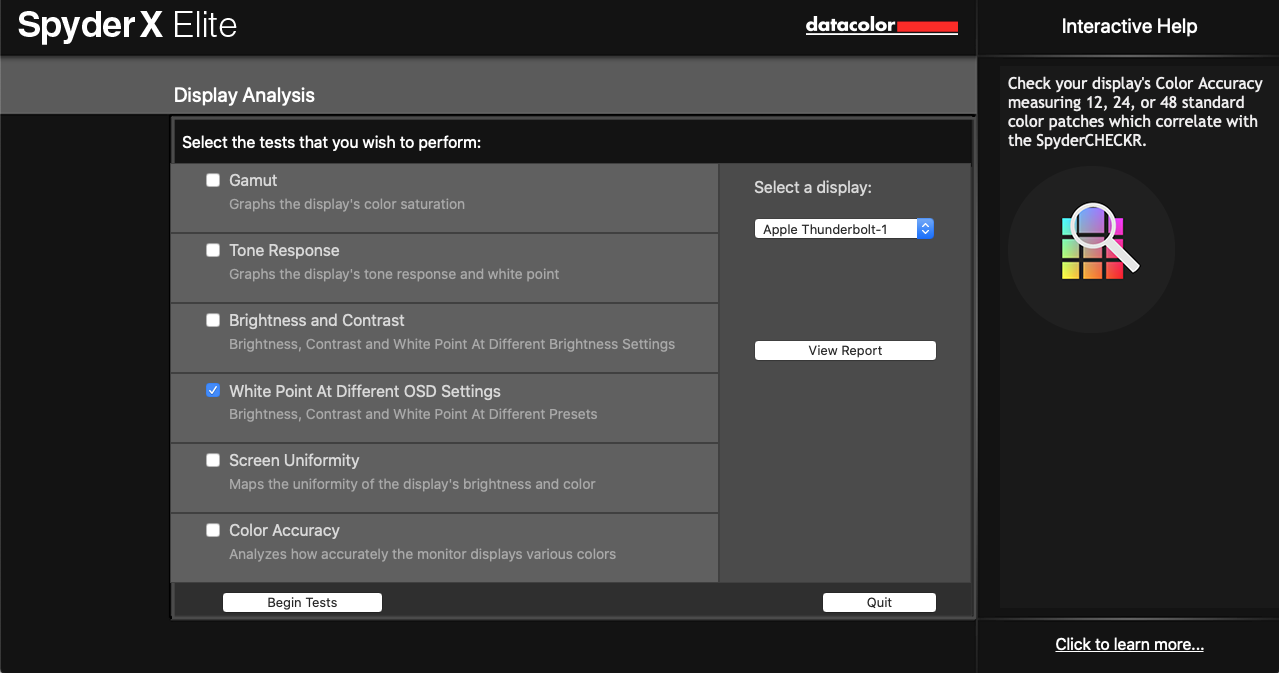
So you can select the preset with the next highest white point value to your calibration target.